VIDEO EDITING TIPS
There are several options on how to edit your 3MT Video and among of the options are as follow:
Option 1
- Go to website – https://www.kapwing.com (or any video editing platform you are familiar with, Kapwing is a suggestion only)
- Create an account by signing in with Google or Facebook
- Go to My Workspace – click new project – click start with studio
- Click start with blank canvas
- Rename Studio Draft (top of page) – Name – 3MT Title
- Click add scene – left hand side to show 2 blank scenes
- Adjust output size (16:9 – widescreen) – right hand side
Scene 1
- Highlight scene – click upload – insert 3MT Identifying Details as a JEPG
- Fill in the PP with your details and save a copy as a JPEG for uploading – does not upload PP
Scene 2
- Highlight scene – click upload – insert 3MT Video file or URL link
- Highlight scene – click upload image – insert 3MT PP slide – highlight 3MT PP slide – click lock ratio – adjust size and place in top right hand corner / or on right hand side
- Save a copy of your 3MT PP slide as a JPEG for uploading – does not upload PP
- Save draft and review
- Publish
Option 2
- You may follow a tutorial from YouTube on how to combine your video with PPT slide / Image:
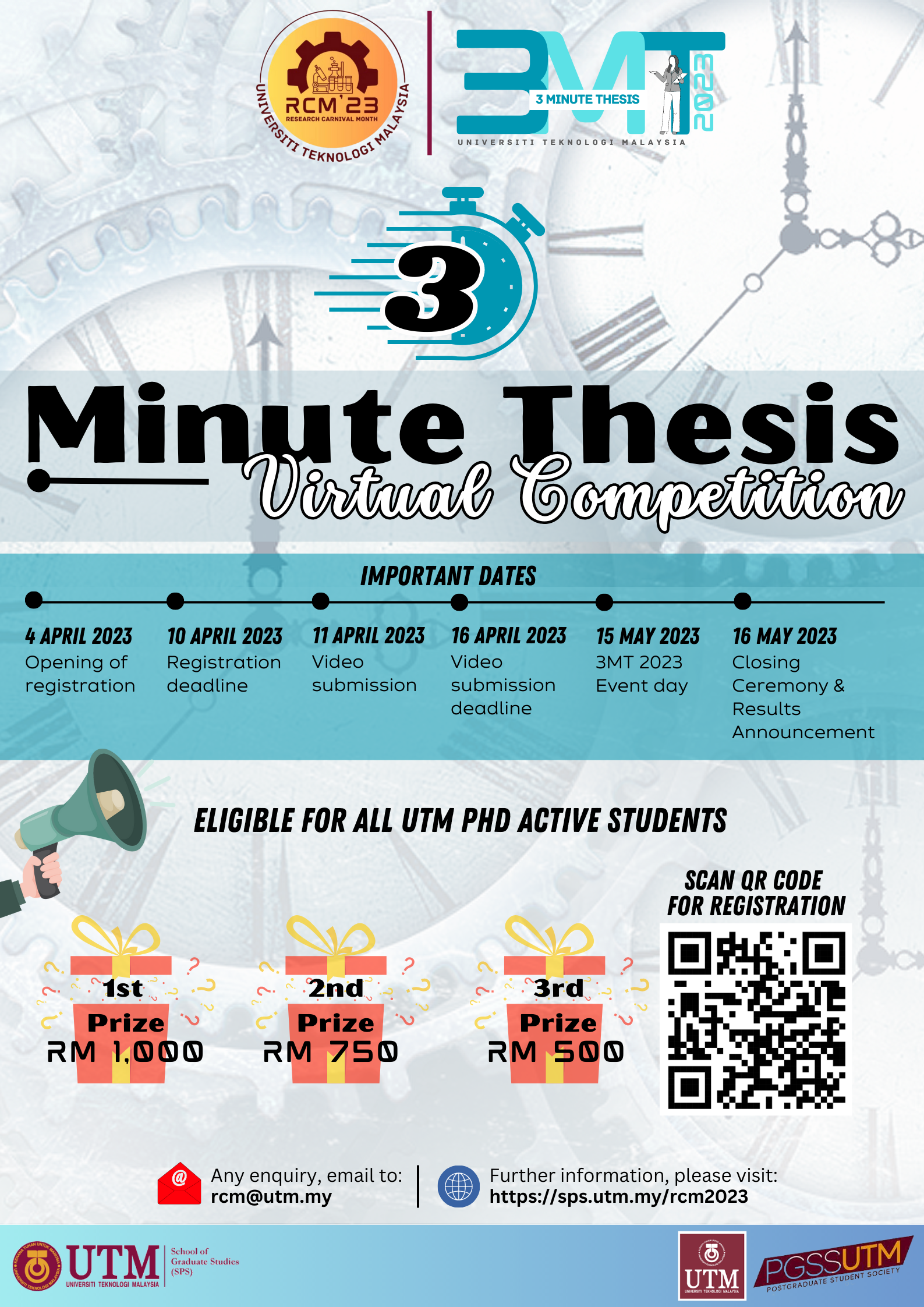
Your content goes here. Edit or remove this text inline or in the module Content settings. You can also style every aspect of this content in the module Design settings and even apply custom CSS to this text in the module Advanced settings.
